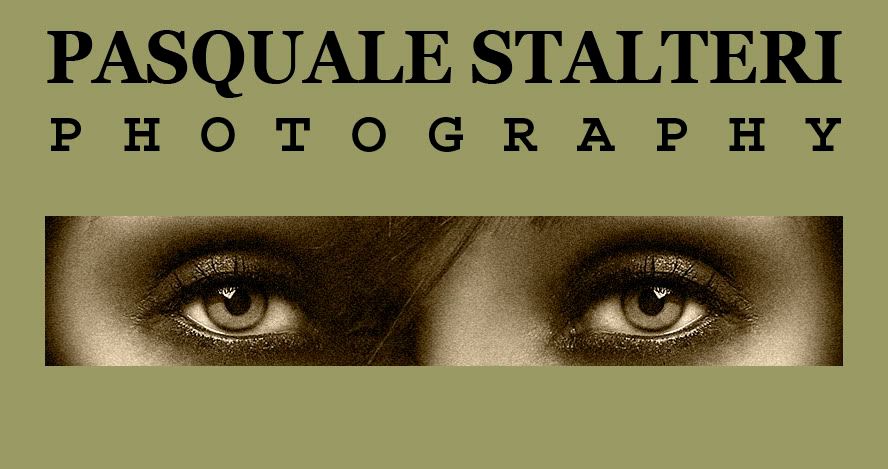Shooting subjects that are backlit creates a unique challenge so I’ve decided to kick off my blog by saying a few words concerning this very common issue.
Shooting subjects that are backlit creates a unique challenge so I’ve decided to kick off my blog by saying a few words concerning this very common issue. Here’s a typical scenario: You’re on vacation and you want to take a picture of your other half standing in front of some spectacular view so you take out the camera and you snap a few shots. A few seconds later you look at the digital display only to observe that you’ve shot a dark silhouette standing before a nicely exposed background. What went wrong? So you try again to no avail and quickly convince yourself that there’s something wrong with the camera.
Here’s a typical scenario: You’re on vacation and you want to take a picture of your other half standing in front of some spectacular view so you take out the camera and you snap a few shots. A few seconds later you look at the digital display only to observe that you’ve shot a dark silhouette standing before a nicely exposed background. What went wrong? So you try again to no avail and quickly convince yourself that there’s something wrong with the camera. The answers to situations like this simply lie in understanding the camera. The camera has a built in light meter which unless you’re in Manual mode, will either influence the shutter times (Shutter Priority Mode) or the aperture (Aperture Priority Mode) in order to give you a perfectly exposed image. It reads all the light being reflected back through the lens and calculates what shutter speed or aperture or both (Automatic mode).
Notice that I used the term “reflected back through the lens” to describe how the camera’s built in light meter functions. So, in the vacation photo described above, if the background is very bright, the camera automatically figures your shutter speed or aperture or both in order to compensate. It doesn’t take into account the exposure of your significant other and therefore they become grossly underexposed.
There are a few things we can do. We can do what most professionals do and use an external hand held light meter to measure the light falling onto the subject instead of the light being reflected back at the camera lens or we can just make a few quick adjustments on the fly. Note that although a hand held light meter will give us the right aperture and shutter speed to perfectly expose the subject, it will do nothing for properly exposing the background.